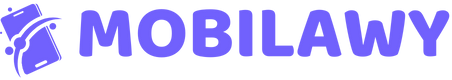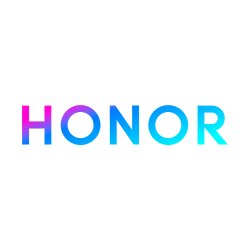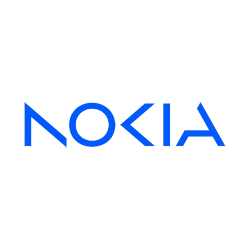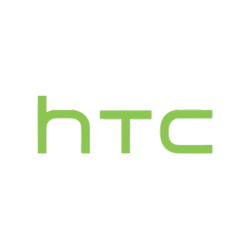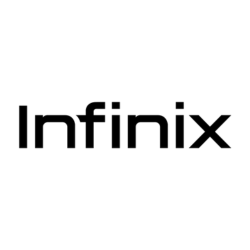Overview of Allview Wi10N PRO
The Allview Wi10N PRO is a versatile device that was launched in November 2014. Despite being discontinued, it still offers a variety of features that catered to users looking for an affordable and functional Windows-based tablet. It carries the standard design associated with tablets from its time, offering essential functionality without the bells and whistles of high-end devices.
Design and Build Quality
With dimensions of 258 x 173 x 10.3 mm and weighing in at 625.7 grams, the Allview Wi10N PRO is designed to be portable yet substantial enough to provide a comfortable viewing experience. The construction is sturdy for a device in its class, making it suitable for everyday use. While it doesn't have cellular connectivity, its design is compact and streamlined, allowing it to be an ideal companion for work or casual browsing.
Display
The device features a 10.1-inch IPS LCD screen with a resolution of 1280 x 800 pixels. With a screen-to-body ratio of around 66.3% and a pixel density of 149 ppi, the display provides fairly clear visuals for reading documents, browsing the web, or watching videos. The IPS technology ensures better viewing angles, making it suitable for media consumption.
Performance
The Wi10N PRO operates on an Intel Atom Z3735F chipset, coupled with a quad-core 1.33 GHz CPU. Though these specs are modest by today's standards, they were sufficient for handling basic tasks during its time of release in 2014. The device offers decent multitasking capabilities, driven by its 2GB of RAM, which could manage light to moderate applications such as document editing or browsing the internet.
Storage
With 32GB of internal storage, users have a decent amount of space to store applications and files. Furthermore, the inclusion of a microSDHC card slot allows for expandable storage, accommodating additional data as required. This flexibility caters well to users who require more space for media or work-related files.
Camera Features
The Allview Wi10N PRO comes equipped with a 2 MP main camera, sufficient for basic photography needs such as document scanning or casual photography. The device also includes a VGA front camera, which can be used for video calls though it provides limited quality. While not designed for photography enthusiasts, these camera features offer added utility for documentation and basic communication purposes.
Operating System
The tablet runs on Microsoft Windows 10, providing a familiar interface for users who are accustomed to Windows computing environments. This operating system offers access to a wide range of applications available in the Windows Store, making it versatile for both productivity and entertainment purposes.
Battery Life
A lithium-polymer (Li-Po) battery with a capacity of 6000 mAh powers the device, providing up to 150 hours of standby time and around 5 hours of continuous talk time. This battery life is adequate for moderate use throughout the day, depending on the intensity of the tasks performed. The non-removable nature of the battery is typical for devices of this era, focusing on compact design rather than user-serviceability.
Communication and Connectivity
Though the Wi10N PRO lacks cellular connectivity options, it supports Wi-Fi 802.11 b/g/n for wireless internet access. It also features Bluetooth 4.0 with A2DP and EDR, allowing for wireless peripheral connections such as keyboards, mice, and audio devices. The inclusion of USB 2.0 facilitates additional connectivity options for external devices and data transfer, enhancing its utility as a productivity tool.
Audio and Sound
The device includes stereo speakers, providing acceptable audio quality for multimedia consumption. Additionally, it features a 3.5mm headphone jack, ensuring compatibility with most wired audio peripherals, which is beneficial for users who prefer traditional audio connections.
Sensors and Add-Ons
An accelerometer sensor is present, supporting orientation-based interaction with the device. While it lacks more advanced sensors found in newer models, its basic sensor suffices for typical tablet operations and some gaming applications.
Conclusion
The Allview Wi10N PRO, despite being discontinued, provides essential features for users seeking a simple, reliable Windows-based tablet. Its design and functionality are reflective of its release period, making it suitable for basic computing tasks. While it may not keep up with modern device standards, it remains a valuable tool for those needing a straightforward, no-frills tablet experience.
Key Features of Allview Wi10N PRO
- Large 10.1-inch IPS LCD display with a resolution of 1280 x 800 pixels.
- Powered by Microsoft Windows 10 operating system.
- Equipped with an Intel Atom Z3735F Quad-core 1.33 GHz processor.
- Ample 32GB internal storage and 2GB RAM, with support for microSDHC cards.
- Features a decent battery life with a Li-Po 6000 mAh non-removable battery.
- Stereo speakers for enhanced audio experience.
- Includes standard connectivity options like Wi-Fi and Bluetooth 4.0.
- Compact and portable design with dimensions of 258 x 173 x 10.3 mm and a weight of 625.7 g.
Disadvantages of Allview Wi10N PRO
- No cellular connectivity (No SIM support)
- Discontinued model, released in 2014
- Relatively heavy at 625.7 g (1.38 lb)
- Low screen-to-body ratio (~66.3%)
- Low pixel density at ~149 ppi
- Modest internal storage (32GB) and RAM (2GB)
- Basic camera specifications (2 MP Main camera, VGA Selfie camera)
- Lacks positioning services (No GPS)
- No NFC support
- Limited battery life with up to 5 h talk time

View Also
More Phones
All Rights Reserved +14266 Phones © Mobilawy 2025